SMS Package
I. Package Types and Remaining Balance

On the SMS service’s package management page, all the purchased SMS packages under the current project are displayed by default. The main information includes:
- Package ID: Generated by the system. If you have package-related issues or need consultation services, you can submit this ID to expedite processing.
- Package Name: The package name will show the type of SMS you purchased and the country/region you intend to send messages to.
- SMS Purpose: The package’s purpose specified at the time of purchase. The default SMS purpose for international SMS is “General”.
- Total SMS (messages): The number of SMS in the purchased package.
- Remaining SMS (messages): As of the time you check, the remaining number of SMS in the package.
- Expiration Date: Expiration date of the SMS package. Remaining SMS in the package are only valid before the expiration date and will become invalid after the date.
- Status: Indicates the status of the SMS package’s effectiveness, categorized into effective, quota exhausted, and expired based on the expiration date and remaining SMS.
II. Purchasing a Package
2.1) Filling in the Required SMS Information
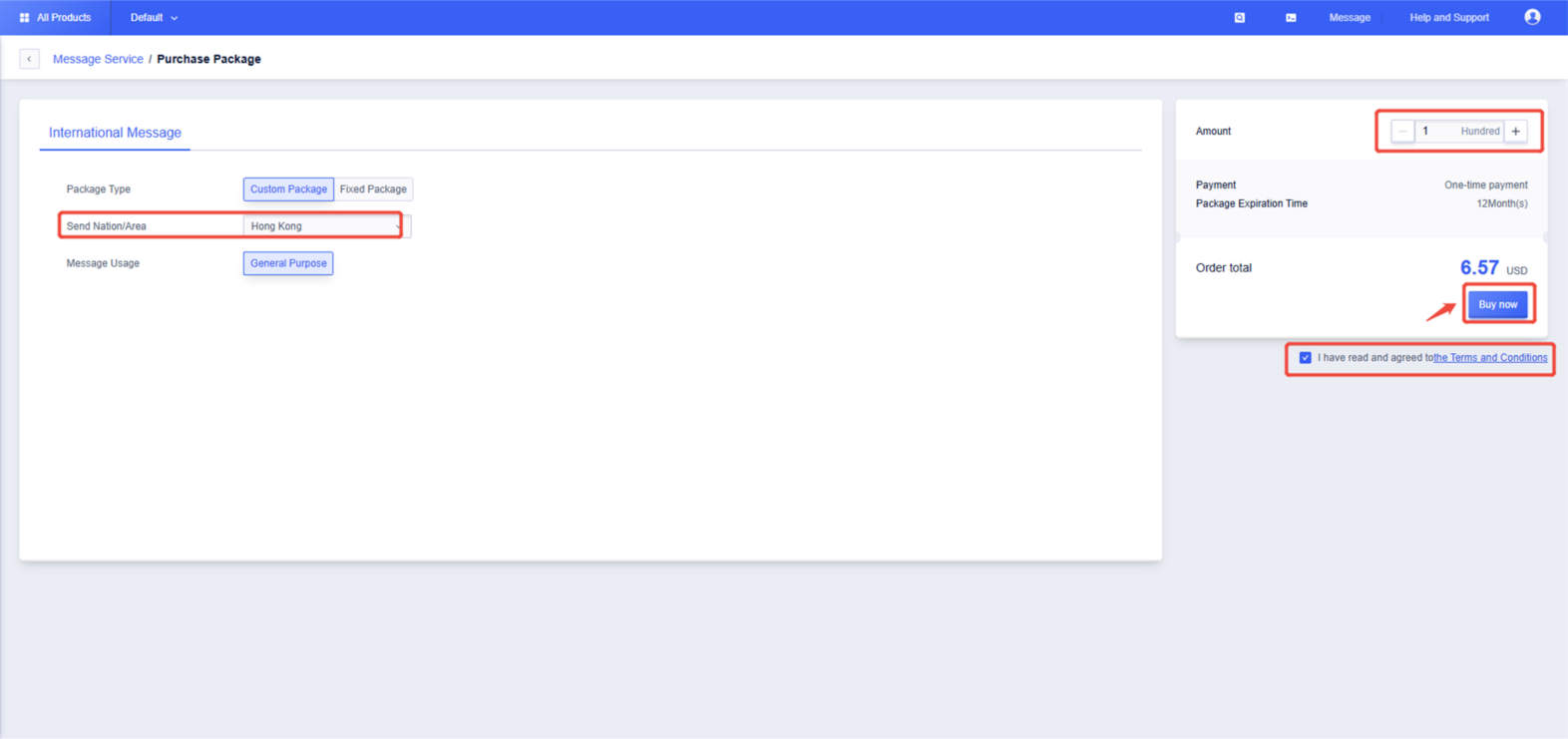
On the SMS package management page, click the “Purchase Package” button on the top left of the list to navigate to the “Package Purchase Popup Page” where you can purchase SMS. The main information on the package purchase popup page includes:
- SMS Category: Choose “International SMS”.
- Destination Country/Region: The country/region where your SMS will be sent.
- Package Type: Currently open to users as “Custom Package”, allowing any purchase of SMS amount (in units of 100).
- SMS Purpose: International SMS defaults to “General SMS”.
- Custom Quantity: Indicates the number of SMS purchased in a single transaction (in units of 100). A minimum purchase of 100 messages is required per transaction.
- Purchase Duration: Validity period of the purchased SMS package. The specific validity period will be as per the description on the purchase page.
- Total Cost: The number of SMS purchased this time x the SMS unit price corresponding to the intended international/region (For SMS prices corresponding to each country/region, see: International and Hong Kong/Macao/Taiwan SMS Price)
- UCloud Global Service Agreement: Includes the service content, service fees, service usage norms, rights and obligations of UCloud Global, disclaimers, and confidentiality clauses provided by SMS service SMS. You need to read them before purchase.
Note: International SMS is exclusively available for enterprise-certified users. You can first perform an enterprise certification for your account;
2.2) Reading UCloud Global SMS Service Agreement

Before purchasing SMS services, you must carefully read and comply with the “UCloud Global SMS Service Agreement” (hereinafter referred to as “this Agreement”). Prior to accepting this Agreement, please ensure that you completely read all content, with special attention to clauses exempting or limiting liability, as well as those selecting jurisdictional courts. Terms that limit or exempt liability may be emphasized in bold or underlined to catch your attention. After confirming accuracy, check the checkbox for the UCloud Global service agreement and click “Submit” to purchase. SMS packages do not support unsubscription, and remaining resources are non-refundable.
2.3) Payment on the Payment Page

On the SMS payment page, once you confirm the related package information, click “Confirm Payment” to complete the payment.
- If your account has applicable and eligible SMS package vouchers, you may use them during payment, with a limit of one voucher per transaction.