Create Scaling Groups
Prerequisites
Before creating an auto-scaling group, some dependent resources need to be created in advance. The resources that need to be prepared are as follows:
- Load Balancer: A Load Balancer (LB) needs to be prepared in advance, and a VServer or listener should be set up in advance.
- Self-made Image: The auto-scaling group requires a self-made image. Please ensure that a valid host image is available for creating hosts in the subsequent steps.
- Host Template: UAS uses a host template to create machines, so a host template needs to be created and configured in advance.
Users can log in to the UAS page, click the “Create Auto Scaling Group” button to create a scaling group.
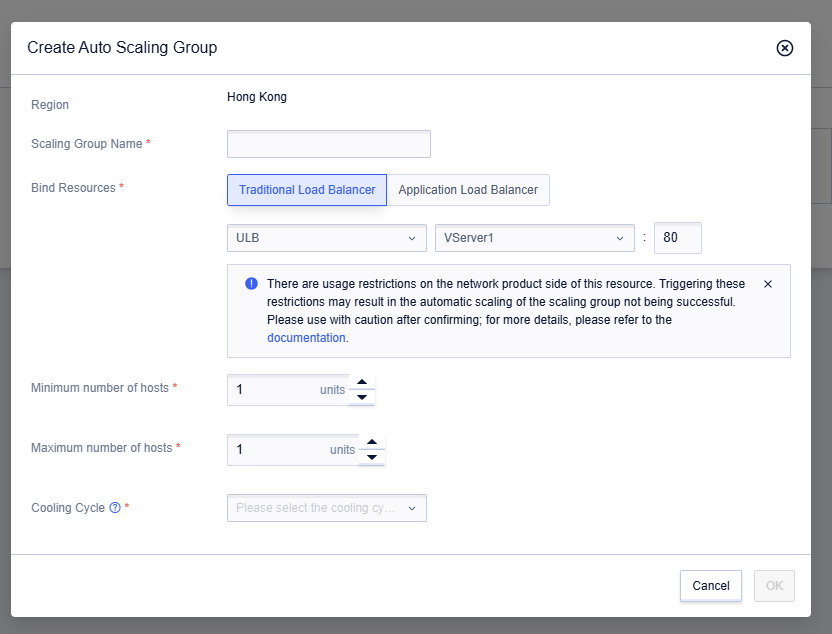
- Region: The region where the scaling group is located.
- Scaling Group Name: The name of the scaling group, which is convenient for users to identify and can be modified later.
- Bound Resources: To achieve service high availability, the scaling group will add the scaled-out machines to the load balancer as nodes of a certain VServer under the load balancer. Currently, three types of load balancers are supported:
- Traditional Load Balancer: Corresponding to the CLB product. For details, please refer to CLB.
- Application Load Balancer: Seven-layer load balancer, corresponding to the ALB product in LB. For details, please refer to ALB.
- Network Load Balancer: Four-layer load balancer, corresponding to the NLB product in LB. For detail Minimum Number of Hosts: The minimum number of machines in the scaling group. All scaling rules are restricted by the minimum number of hosts, and the minimum value is 0. Maximum Number of Hosts: The maximum number of machines in the scaling group. All scaling rules are restricted by the maximum number of hosts, and the maximum number of hosts is greater than or equal to the minimum number of hosts. Cooling Period: In order to prevent conflicts in scaling rules, no scaling processing will be performed within the cooling period.
Notes
- Load balancers other than four-layer CLB and full-port NLB do not support custom node forwarding ports.
- There is a certain degree of latency in overseas data centers. For specific latency, please refer to the cross-domain latency information of UDPN.