Manage Load Balancers and Hosts
Manage Load Balancers
In the “Scaling Group Details > Overview > Load Balancer Management” section, you can view the list of load balancers bound to the scaling group. Click the “Bind” button to bind a new load balancer to the scaling group.
Notes: Only bind LBs within the same VPC and do not bind the same listener in an LB repeatedly.
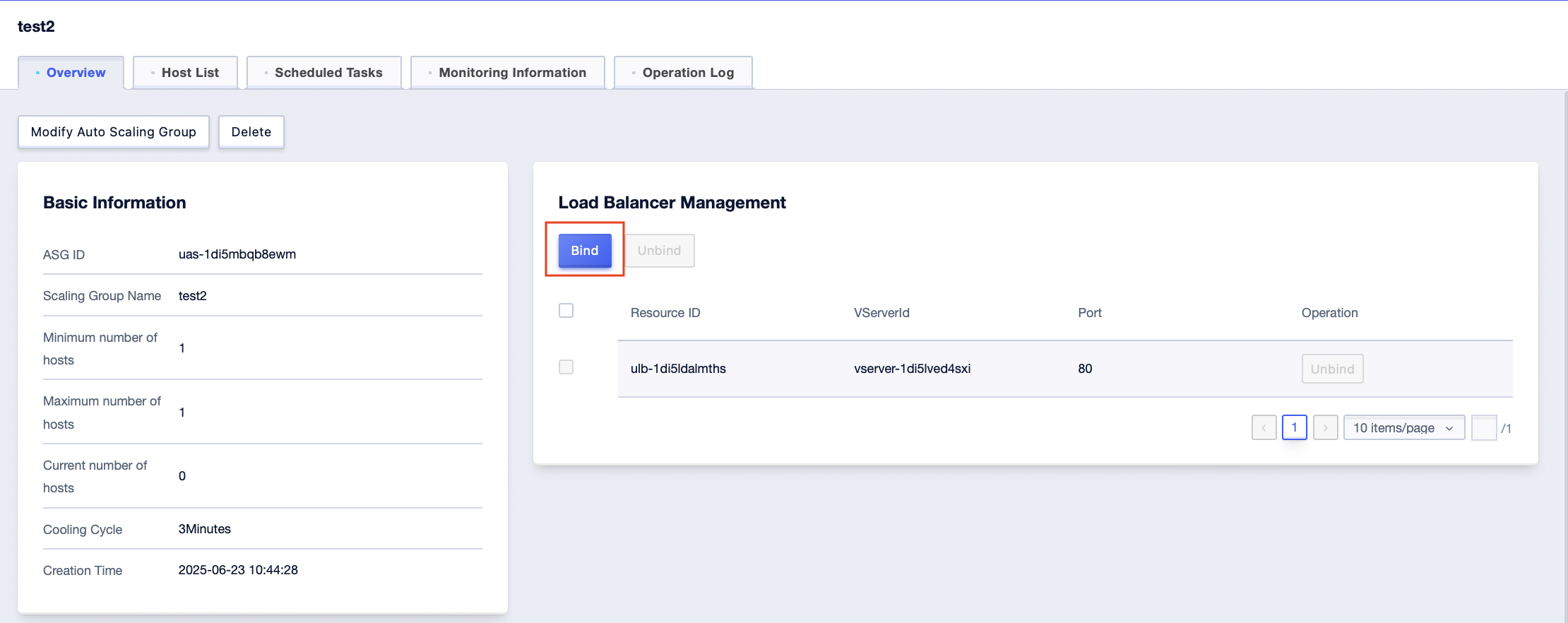
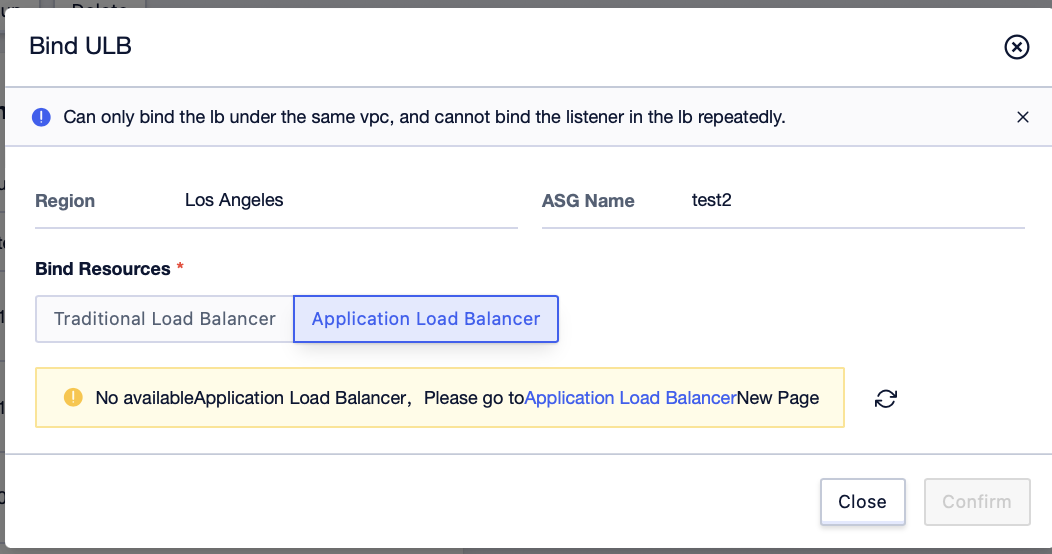
Manage Hosts
- Go to “Scaling Group Details > Host List” to view all cloud hosts bound to the scaling group.
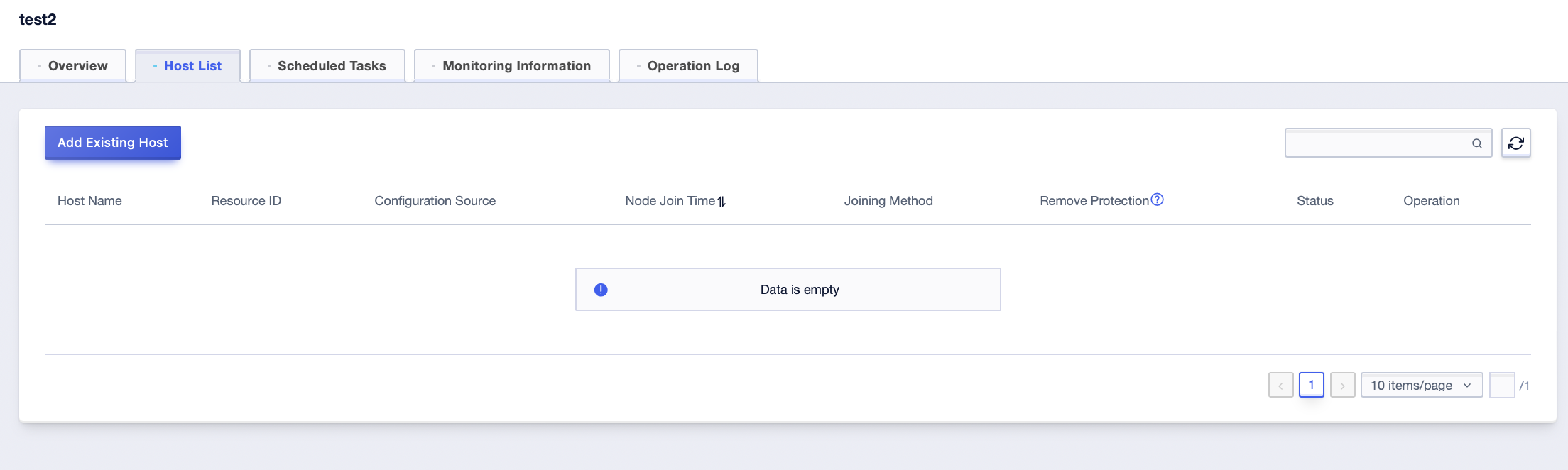
- Click “Add Existing Hosts” to add existing hosts to the scaling group, which will automatically bind to the load balancer.
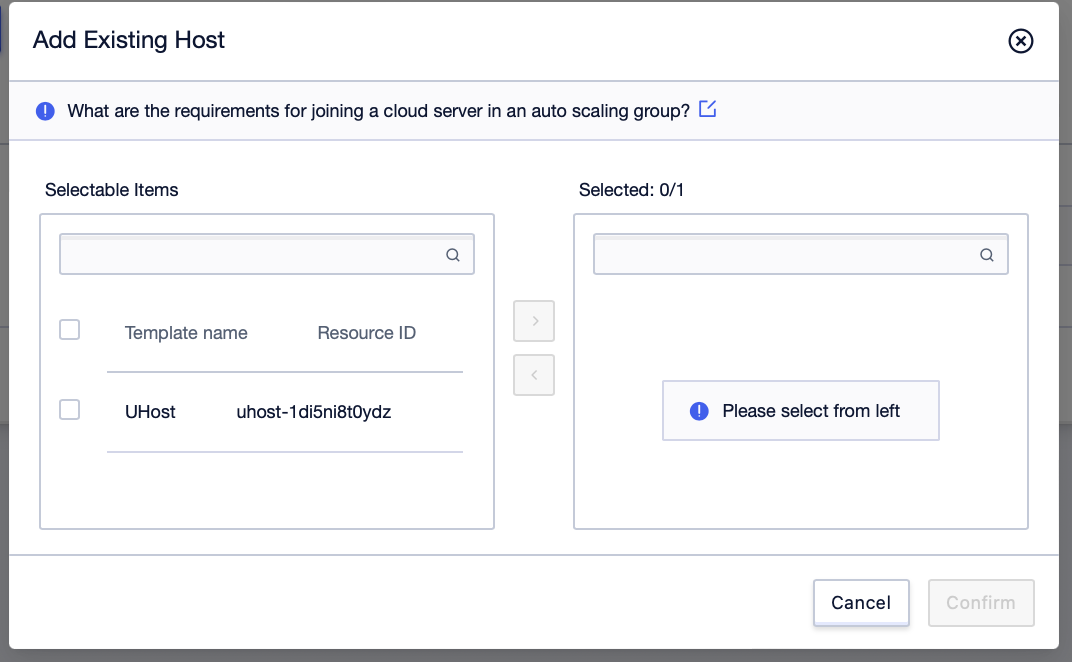
Manual Host Addition Requirements:
- The host must be in the same region as the scaling group.
- The host must be in the same VPC as the scaling group.
- The host must be running normally and not yet added to any scaling group.
- Click the “Remove” button to remove the host from the scaling group and load balancer without deleting the host.
- Click the “Destroy” button to remove the host from the scaling group and load balancer and delete the host.
- Cloud hosts with removal protection enabled cannot be removed or destroyed.