Windows Environment Configuration
Windows Driver Installation
-
Log in to the GPU cloud host;
-
Visit the official NVIDIA driver download website;
-
According to the GPU cloud host’s operating system and GPU specifications, select the operating system and installation package. This article takes the T4 as an example, as shown in the following figure:
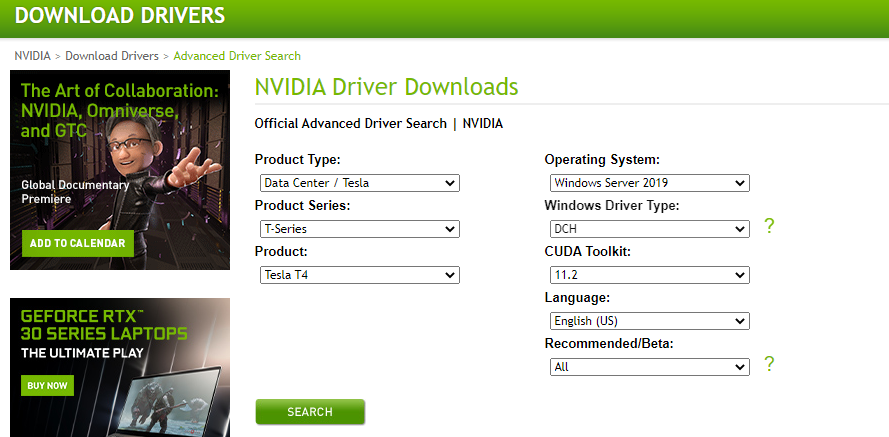
-
Open the folder where the driver is downloaded, double-click the installation file to start the installation, install the driver according to the prompts on the interface, and restart the instance as needed. After the installation is complete, if you need to verify whether the GPU is working properly, please check the Device Manager.
Common Error Messages
- Missing wlanapi.dll when installing drivers on Windows.
Solution: Open the “Server Manager” window, select the “Add Roles and Features” option in the “Management” menu, start the “Add Roles and Features Wizard”, and check the “Wireless LAN Service”. Or you can directly click “Add Roles and Features” under “QUICK START” on the dashboard to start.
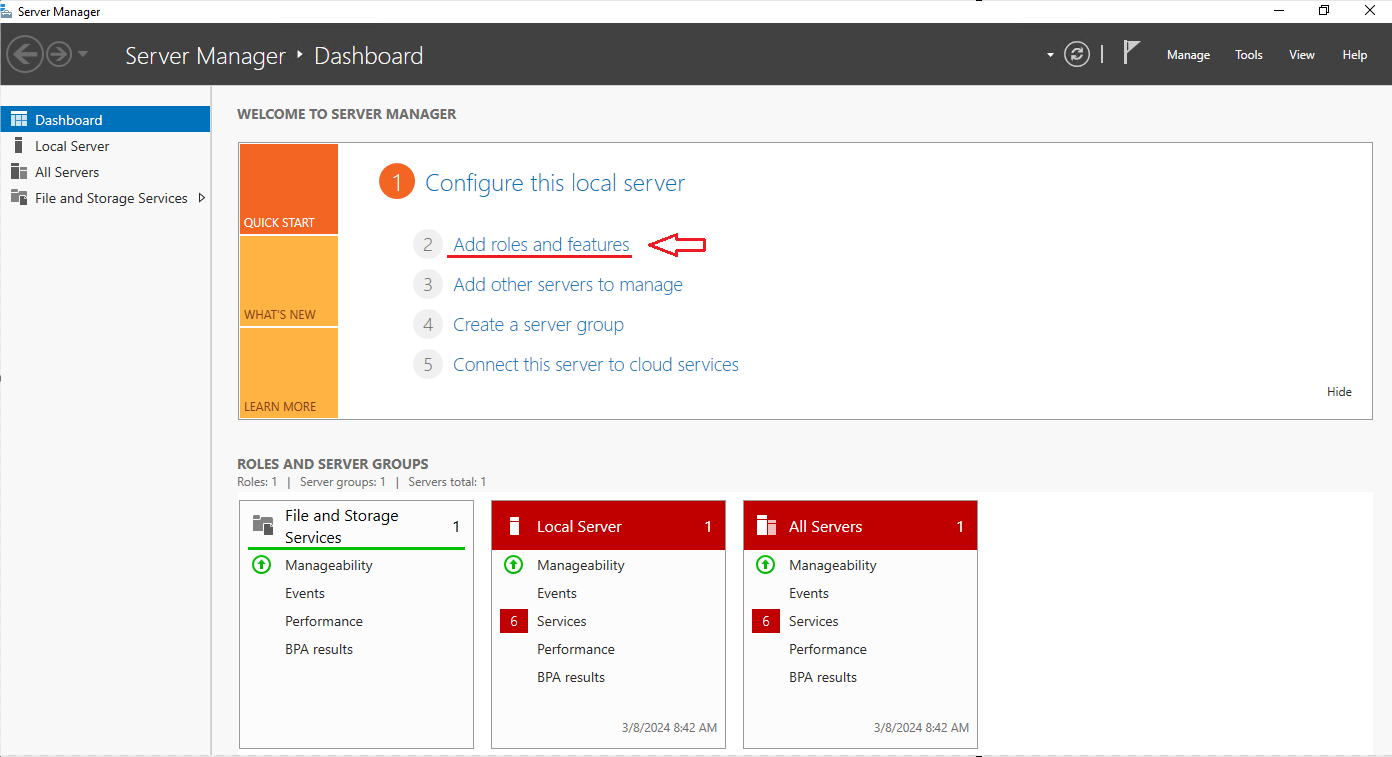
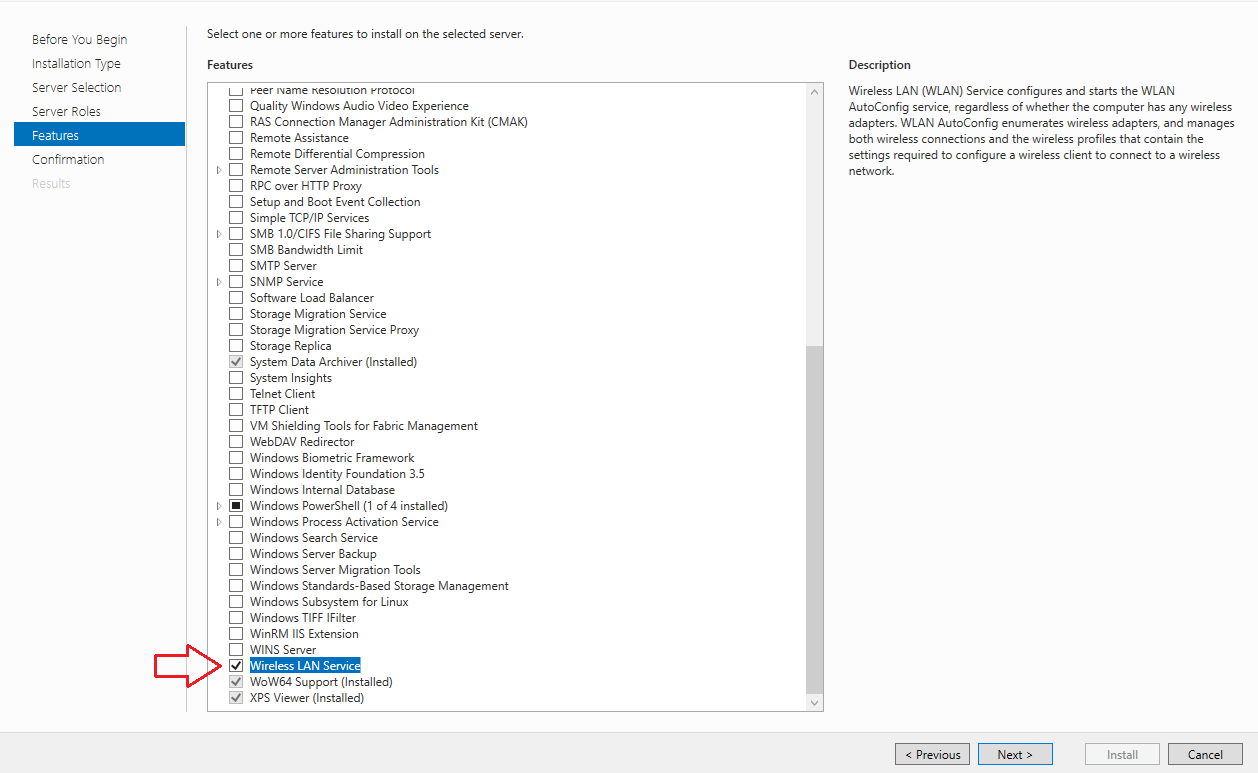
This step will take effect only after the system is restarted.